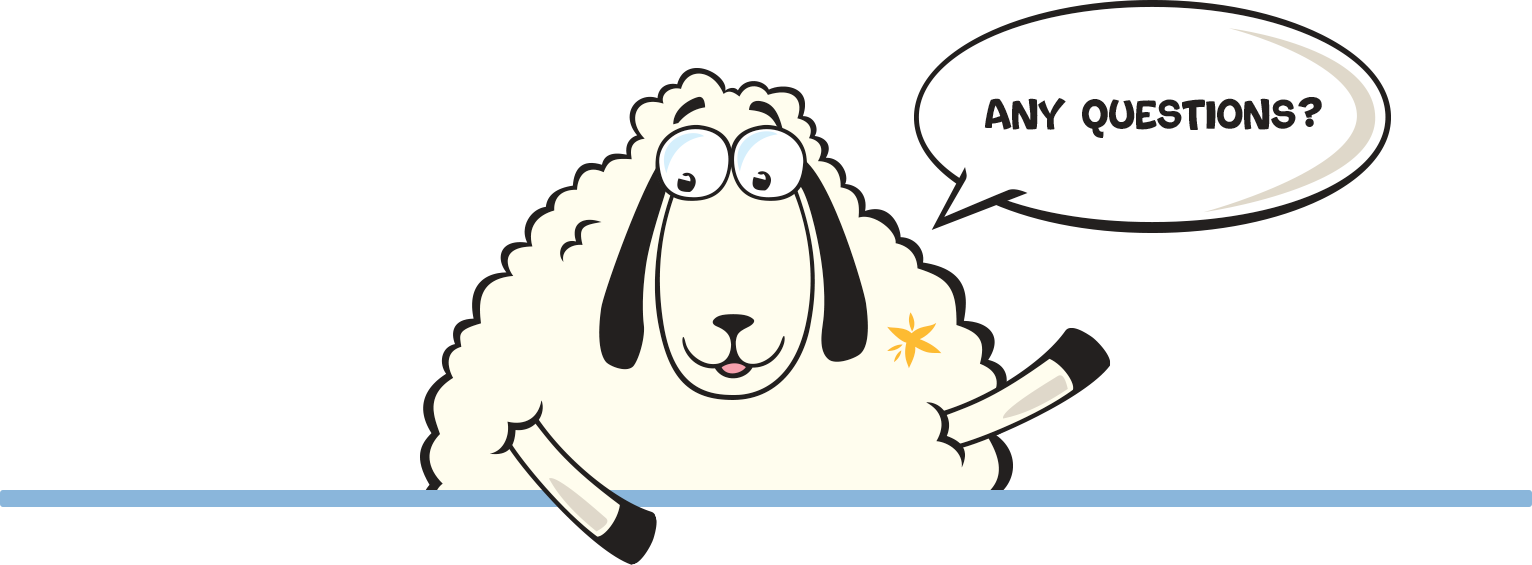When putting on your mask, wait until you’re lying down to put it on your face and then slowly adjust the straps until your mask is snug, but not too tight. Straps that are too tight will prevent the cushion from properly inflating.
Check that your mask cushion has been properly washed or replaced if it has been used for longer than two weeks. You can also use mask liners to help achieve a good seal.
You can also try using the Ramp feature on your device. This gradual increase in air pressure will make it easier to maintain a seal when using your device.
For more information: How to achieve a perfect mask seal





 English
English